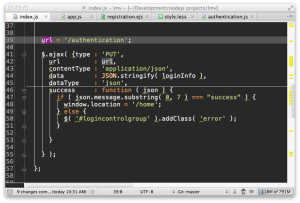I think it is a good idea to take stock of my tools every so often, to make sure they are in line with what I am trying to accomplish and aren’t themselves limiting me. Of all the tools in my tool box the most important to me are my IDE and code editor. Today, I’d like to focus on my IDE of choice.
 WebStorm, the dedicated JavaScript Web development IDE from the good folks over at JetBrains, is a phenomenal JavaScript Web development environment and I’ve been champing at the bit wanting to write a raving review for a while now. Unfortunately I haven’t had the time to do an in depth review, so instead I will take a different approach and focus on only those features that in my opinion set WebStorm apart from its competition. I will also touch upon a few of its weaknesses that I would like to see addressed as well.
WebStorm, the dedicated JavaScript Web development IDE from the good folks over at JetBrains, is a phenomenal JavaScript Web development environment and I’ve been champing at the bit wanting to write a raving review for a while now. Unfortunately I haven’t had the time to do an in depth review, so instead I will take a different approach and focus on only those features that in my opinion set WebStorm apart from its competition. I will also touch upon a few of its weaknesses that I would like to see addressed as well.
Where WebStorm Rocks:
1) Speed – My primary development tool has to be fast and anything less just wont cut it. WebStorm is the fastest IDE I’ve every worked with. It is quick to boot up and once booted it remains snappy. Project indexing which is often responsible for bringing an IDE to its knees is fast and I have never incurred any latency during the process.
2) Configurability – The folks over at JetBrains obviously recognize that we developers are a very picky and demanding bunch and that we will quickly reject any tool that doesn’t allow us to configure it to our specific likes, needs and work flow requirements. So not only did they provide us with a huge number of configuration options but they also made it very easy and accessible. From within configuration you can enter search criteria and WebStorm will return a list of configuration items that match your search criteria. Now that’s what I call a really smart approach to simplifying configuration.
3) The Editor Is My Canvas – The editor is where I often find myself in 8, 10, 12 or more hours a day. The quality or lack of it will either make or break a product for me. After all, I write code — that’s what I do. Writing code is my passion and the way I earn a living — and as such I demand more from my editor than from any other tool that I work with. My editor has to allow me to get as much work done without exiting out to some other application or tool which would just break my work flow and my concentration and that’s not a good thing. The way I see it, an artist never has to leave their canvas to paint and so a developer should never have to leave their editor to develop. WebStorm’s editor is my canvas.
4) Key Bindings and Keyboard Shortcuts – I’m a huge fan of VIM. I like VIM’s modal approach to editing. VIM allows me to be more productive because I rarely have to take my hands off of the keyboard and reach for my mouse or trackpad, which are actions that when repeated often can be distracting and physically challenging over the course of a long day.
WebStorm’s VIM key bindings duplicate many of VIM’s keyboard commands and though not a “hard core VIM” experience, it does provide enough of one and it works extremely well. Honestly, if it hadn’t I’d have rejected WebStorm outright which just goes to show you how serious I am about this.
In conjunction with good VIM support, WebStorm provides access to almost all of its features through handy keyboard shortcuts, which when used together with the VIM key bindings makes the physical act of typing in WebStorm quite productive and pleasant.
5) GIT Support – In a word, fantastic! Branching and shelving are well supported as is cloning from and pushing to github. I especially appreciate that WebStorm supports github Gists which I use as a repo for my code snippets.
6) Pretty and Nearly Distraction Free – Yeah, I said pretty. It shouldn’t seem odd that I would expect the environment I’m working in all day long to be visually appealing. Ugly is distracting and ultimately will affect my creativity and productivity. Therefore ugly is out. By using an assortment of WebStorm configurations I’m able to tailor WebStorm to be pretty and distraction free, eliminating most of its user interface. That’s how I like it!
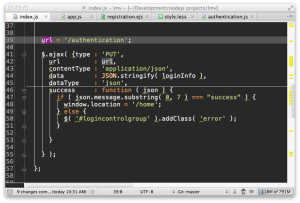 7) Plugins – WebStorm is extensible through its plugin system. In fact, many of WebStorms features are provided through plugins. There are also numerous 3rd party plugins available as well. My favorite plugin is AceJump, written by John Lindquist, and the best description I can give it is that it is like search on steroids.
7) Plugins – WebStorm is extensible through its plugin system. In fact, many of WebStorms features are provided through plugins. There are also numerous 3rd party plugins available as well. My favorite plugin is AceJump, written by John Lindquist, and the best description I can give it is that it is like search on steroids.
8) Live Templates – Live Templates are to WebStrorm as Snippets are to TextMate. They allow you to easily extend and add features to the editor.
9) Frequent Updates and Bug Fixes – I’ve already received one major update and 2 minor updates. It’s obvious to me that JetBrains stands behind their tools.
10) Server and Client Side Debugging – Easily debug server side and client side JavaScript. Really handy for both server side Node development as well as for front-end development.
Some Improvement Needed:
This is my short list of those items I would most like to see addressed in future releases of WebStorm. WebStorm is a broad product, it attempts to do many things very well and for the most part it does. In my opinion it doe so better than any other IDE in its category. However, as excellent as WebStorm is there is room for some improvement. So here’s a few of my top wish list items:
1) Plug a few gaps in the VIM key bindings – As good as WebStorm’s VIM key binding are, it is missing a few that I think it should have. Most notably it doesn’t implement the character case switching commands in full. Complete support for this group of VIM keyboard commands is important when writing code in programming languages that are case sensitive as is the case (no pun intended) with JavaScript.
2) Improve Code Completion – Code completion is still too often a hit and miss proposition, even with the inclusion of external libraries, and while I understand this is really hard to do with dynamic languages such as with JavaScript I am hoping that JetBrains can improve on this.
3) Provide Custom Scaffolding Templates – I need a way to describe to WebStorm how to generate projects. I want to define the files, libraries and their versions that I want WebStorm to include as well as the actual structure of the project itself, including the names of the folders. I should be able to include files that reside either on the web or locally. Sounds or feels like something along the lines of a package manager to me but in any case it would allow me to pick and chose the libraries and files I want to use along with their versions. Perhaps just integrating with NPM or one of the other popular package managers would provide what I’m looking for. Maybe not an easy thing to do but it can’t hurt to ask, right?
4) Debug Both The Back and Front Ends At The Same Time – Right now you can debug one or the other but not both at the same time. Well, at least I haven’t been able to get this to work. So when working with Node it would be extremely handy and a real productivity booster if WebStorm were able to debug both at the same time.
Conclusion:
While there are numerous free and open source options available, in the end I chose to purchase a license for WebStorm because none of the other options appeared to me to be as feature rich and as refined as WebStorm is. The attention to detail in this product is excellent and the 49 bucks US I paid for WebStorm is in my opinion an incredible value, especially considering how much utility it provides me and how productive I am with it.
As far as JavaScript development is concerned, WebStorm sets the bar to which all other dedicated JavaScript Web development IDEs must be measured against. Kudos to JetBrains for producing the finest dedicated JavaScript Web development IDE I’ve had the pleasure of using.
Links To References:
WebStorm – http://www.jetbrains.com/webstorm/.
Vim’s case switching commands – http://vim.wikia.com/wiki/Switching_case_of_characters.
AceJump plugin by John Lindquist – download directly through WebStorm’s plugin system. Informative video available at http://www.youtube.com/watch?v=yK8eM50DsAY.
:q
 In an article I wrote a while back, I expressed what every developer knows (or should know) which is the importance of choosing the right development tools. In that article I also stated my appreciation for WebStorm, which is a light-weight but full featured JavaScript/Web IDE from JetBrains. Now I’d like to touch on another subject that I raised in that article but never expanded upon, which is using a standalone text editor for JavaScript/Web development.
In an article I wrote a while back, I expressed what every developer knows (or should know) which is the importance of choosing the right development tools. In that article I also stated my appreciation for WebStorm, which is a light-weight but full featured JavaScript/Web IDE from JetBrains. Now I’d like to touch on another subject that I raised in that article but never expanded upon, which is using a standalone text editor for JavaScript/Web development.